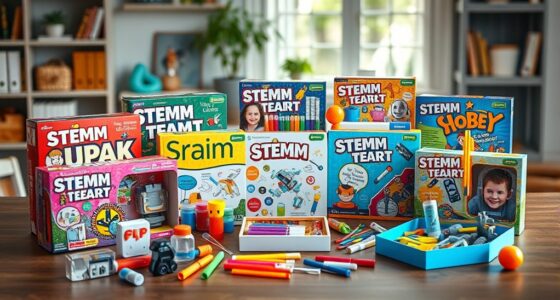If you’re looking for the best gaming mice with customizable buttons, I recommend options like the Redragon M908 Impact, Razer Basilisk V3, Logitech G502 HERO, EVGA X15, and CORSAIR Scimitar RGB Elite. These mice offer extensive programmable buttons, high DPI sensors, and ergonomic designs to boost your precision and performance. Whether you prefer wired or wireless, each model is designed for long-lasting comfort and advanced control. Keep going to discover more about these top picks.
Key Takeaways
- Highlights top gaming mice with extensive programmable buttons, high DPI sensors, and customizable RGB lighting for precision control.
- Emphasizes models with ergonomic design, adjustable weights, and reliable connectivity options for comfort and performance.
- Features software support for macro programming, profile management, and lighting customization to enhance user experience.
- Details sensor technologies like HERO 25K and Focus Plus 26K for accurate tracking and fast response times.
- Includes both wired and wireless options, catering to different preferences for mobility, responsiveness, and long gaming sessions.
Redragon M908 Impact RGB Gaming Mouse with 12 Buttons
If you’re serious about gaming and need a mouse that offers extensive customization, the Redragon M908 Impact RGB Gaming Mouse is an excellent choice. It boasts 12 MMO programmable side buttons, plus 6 main buttons, giving you maximum control. With up to 12400 DPI and five adjustable levels, you can fine-tune precision for any game. The mouse supports 18 macro shortcuts and five memory profiles, each with a unique light color for quick identification. Its ergonomic design ensures comfort during long sessions, while durable construction and customizable weights let you optimize performance and feel. This mouse delivers versatility, accuracy, and personalized control for serious gamers.
Best For: Serious gamers who demand extensive customization, precision, and comfort for long gaming sessions.
Pros:
- Highly customizable with 12 MMO programmable side buttons and 18 macro shortcuts.
- Up to 12400 DPI with five adjustable levels for precise targeting and control.
- Ergonomic design combined with adjustable weights for personalized comfort and performance.
Cons:
- May be overwhelming for casual users due to extensive features and customization options.
- Larger size might not suit users with smaller hands or prefer a more compact mouse.
- Requires software setup for full customization, which may be inconvenient for some users.
Razer Basilisk V3 Gaming Mouse
The Razer Basilisk V3 Gaming Mouse stands out as an ideal choice for gamers who prioritize extensive customization and precise control. Its ergonomic design with a thumb rest guarantees comfort during long gaming sessions, while the 11 programmable buttons allow for macros and quick access to secondary functions. The dynamic Razer Chroma RGB lighting adds a personalized touch with over 16.8 million colors and reactive effects. The HyperScroll tilt wheel offers fast scrolling in either free-spin or tactile mode, and the Focus Plus 26K DPI sensor ensures pixel-perfect accuracy. With responsive optical switches and market-leading performance, this mouse delivers both precision and versatility for serious gamers.
Best For: gamers seeking a highly customizable, ergonomic mouse with precise control and vibrant lighting effects for long gaming sessions.
Pros:
- Ergonomic design with thumb rest for enhanced comfort during extended use
- 11 programmable buttons for macros and secondary functions, increasing gameplay versatility
- Dynamic Razer Chroma RGB lighting with over 16.8 million customizable colors and reactive effects
Cons:
- Premium price point may be high for budget-conscious users
- Complex customization options might require time to fully optimize via software
- Heavier weight due to multiple features could be less suitable for players preferring ultra-light mice
Logitech G502 HERO Gaming Mouse
Gamers seeking precise control and extensive customization will find the Logitech G502 HERO Gaming Mouse to be an excellent choice. It features the HERO 25K sensor with 1:1 tracking, 400+ IPS, and up to 25,600 DPI, ensuring pinpoint accuracy without smoothing or filtering. The mouse offers 11 programmable buttons and onboard memory for five profiles, allowing quick access to custom commands. Its adjustable weight system includes up to five removable 3.6g weights for personalized balance. Mechanical switches with a metal spring tensioning system deliver crisp, rapid clicks, while customizable RGB lighting adds style. Compatible with PC and Mac, this mouse combines performance and flexibility effortlessly.
Best For: gamers and power users seeking precise control, extensive customization options, and adjustable weight for a personalized gaming experience.
Pros:
- High-precision HERO 25K sensor with 1:1 tracking and customizable DPI settings
- 11 programmable buttons with onboard memory for multiple profiles
- Mechanical switches with crisp, rapid clicks and customizable RGB lighting
Cons:
- May be heavier than some users prefer due to multiple weight options
- Premium features come at a higher price point
- The extensive customization options can be complex for beginners
EVGA X15 MMO Gaming Mouse
For serious MMO players seeking maximum customization, the EVGA X15 MMO Gaming Mouse stands out with its 20 programmable buttons and five onboard profiles. It supports up to 16,000 DPI and boasts an 8K report rate for ultra-fast response times. The mouse features a high-quality optical switch lifespan of 70 million clicks and a physical E-Shift system for multi-layer controls. Its ergonomic design minimizes accidental presses, and the UNLEASH RGB software allows for extensive lighting and button customization. Despite some hardware reliability issues and supply discontinuation, many users praise its vast hotkeys and versatility, making it a top choice for intense MMO gameplay.
Best For: serious MMO gamers who need extensive customization, numerous hotkeys, and high responsiveness for competitive gameplay.
Pros:
- Supports up to 20 programmable buttons and five onboard profiles for maximum customization.
- Features 16,000 DPI and 8K report rate for ultra-precise and rapid movements.
- Equipped with durable 70 million click optical switches and ergonomic design to reduce accidental presses.
Cons:
- Hardware reliability issues such as static buildup, disconnections, and occasional button misfires.
- Discontinued production and limited availability, making replacement or repair difficult.
- Some buttons require awkward thumb positioning, which may impact comfort during extended use.
CORSAIR Scimitar RGB Elite Gaming Mouse
If you need a gaming mouse that offers extensive customization for complex actions, the CORSAIR Scimitar RGB Elite stands out as an excellent choice. It features 17 fully programmable buttons, perfect for executing macros and quick commands in MMOs and MOBAs. The patented Key Slider Control System lets you reposition 12 side buttons for personalized comfort. Its 18,000 DPI optical sensor ensures precise tracking, adjustable in 1-step increments. Built with durable Omron switches rated for 50 million clicks, it’s designed to last. The contoured shape and right-side finger rest improve comfort during long gaming sessions. Plus, its vibrant RGB lighting and wide compatibility make it both stylish and versatile.
Best For: gamers who need extensive button customization and precise tracking for complex macros and quick actions in MMOs and MOBAs.
Pros:
- 17 fully programmable buttons for complex macros and quick commands
- Repositionable side buttons with the Key Slider Control System for personalized comfort
- 18,000 DPI optical sensor with adjustable DPI in small increments for accurate tracking
Cons:
- May be more expensive compared to standard gaming mice
- Larger size might not suit users with smaller hands or prefer minimalist designs
- The extensive features and customization options could be overwhelming for casual gamers
Razer Basilisk V3 X Wireless Gaming Mouse
The Razer Basilisk V3 X Wireless Gaming Mouse stands out as an excellent choice for gamers who prioritize customizable buttons and precise control during long sessions. Its ergonomic design supports various grip styles, with a comfortable shape suited for larger hands. The 18K optical sensor provides pixel-precise tracking, and the 9 programmable buttons allow for tailored setups. The dual wireless connection offers flexibility, while impressive battery life minimizes interruptions. The mouse’s customizable RGB lighting adds a personal touch. Although some users find the weight slightly heavy and experience minor scroll wheel issues, overall, it delivers reliable performance and great value for both gaming and professional use.
Best For: gamers and professionals seeking a comfortable, highly customizable wireless mouse with precise tracking and long battery life.
Pros:
- Ergonomic design supports various grip styles for extended sessions
- 18K optical sensor delivers pixel-precise, responsive tracking
- Long battery life with up to 535 hours on Bluetooth
Cons:
- Slightly heavy weight may be less ideal for some users
- Scroll wheel can occasionally skip during fast scrolling
- Battery life can be lower than advertised, with some users reporting around 102-144 hours
Monster Alpha 9.0 RGB Wired Gaming Mouse
Gamers seeking precise control and customizable options will find the Monster Alpha 9.0 RGB Wired Gaming Mouse an excellent choice. It offers nine swappable side buttons, perfect for tactical adjustments, and an adjustable DPI up to 16,000 for pinpoint accuracy. The PMW3380 sensor guarantees fast, reliable tracking, while customizable DPI presets let you switch sensitivity on the fly. The dynamic RGB lighting adds immersive ambiance, with software allowing personalized color profiles and button mappings. Designed for comfort, its ergonomic shape supports long gaming sessions without fatigue. Overall, the Alpha 9.0 combines high performance with extensive customization, making it ideal for competitive gamers.
Best For: competitive gamers and enthusiasts seeking highly customizable controls, precision accuracy, and immersive RGB lighting for extended gaming sessions.
Pros:
- Adjustable DPI up to 16,000 for precise sensitivity control
- Nine programmable side buttons for tactical versatility
- Dynamic RGB lighting with customizable profiles for personalized ambiance
Cons:
- Software compatibility limited to Windows, excluding macOS
- Wired connection may restrict movement flexibility during gameplay
- Higher price point compared to basic gaming mice
TMKB Falcon M1SE Gaming Mouse
Designed for competitive gamers who prioritize speed and precision, the TMKB Falcon M1SE Gaming Mouse offers a lightweight yet durable build that enhances control during fast-paced matches. Weighing only 75 grams with an ergonomic design, it reduces fatigue and improves comfort during extended gaming sessions. Its breathable honeycomb shell keeps your hand cool and sweat-free, while high-quality mouse feet ensure smooth, consistent gliding. The high-precision optical sensor supports DPI from 200 to 12,800, delivering pixel-perfect accuracy. With six programmable buttons and customizable RGB lighting, this mouse combines responsiveness, versatility, and affordability—making it an excellent choice for gamers seeking performance without breaking the bank.
Best For: competitive gamers and office users seeking a lightweight, ergonomic mouse with high precision and customizable features at an affordable price.
Pros:
- Ultra-lightweight design at just 75g for reduced fatigue during long gaming sessions
- High-precision optical sensor with adjustable DPI up to 12,800 for accurate tracking
- Extensive customization options including programmable buttons, macros, and RGB lighting
Cons:
- Plastic shell may feel cheap or less premium to some users
- Louder click sounds compared to more premium mice
- Outdated-looking software interface that could benefit from updates
ENHANCE Theorem 2 MMO Gaming Mouse with Programmable Buttons
If you’re looking to elevate your MMO gameplay, the ENHANCE Theorem 2 gaming mouse offers an impressive array of programmable buttons that can be customized for any strategy. It features thirteen side buttons for macros, shortcuts, or keyboard links, and allows you to create multiple profiles using Theorem Software Suite. Switching profiles is quick with the profile selector. The mouse includes a dedicated quick fire button and six DPI levels up to 4000 DPI, adjustable with LED indicators. Its ergonomic design ensures comfort during long sessions, and removable weights let you personalize its feel. Plus, RGB lighting, a wired connection, and a 3-year warranty make it a versatile, performance-oriented choice.
Best For: gamers who seek a highly customizable, ergonomic mouse with programmable buttons and profile management for intense MMO gameplay.
Pros:
- Thirteen programmable side buttons for extensive macro and shortcut customization
- Multiple profiles with easy switching via profile selector for different gaming strategies
- Adjustable DPI up to 4000 with LED indicators and dedicated quick fire button for rapid commands
Cons:
- Wired connection may limit mobility compared to wireless gaming mice
- The large number of features might be overwhelming for casual gamers
- Additional weights and customization options could increase setup time for some users
TMKB Falcon M1SE Gaming Mouse with 12800DPI, RGB, 6 Buttons, Wired
The TMKB Falcon M1SE Gaming Mouse stands out for its high-precision 12800 DPI optical sensor, making it ideal for gamers who demand pinpoint accuracy during intense gameplay. Its ultralight honeycomb design weighs just 75 grams, ensuring comfortable, fatigue-free use over long sessions. The mouse features six programmable buttons with extensive customization options, including macro recording and multiple configuration layers. Its smooth, drag-free paracord and silky mouse feet deliver a wireless-like experience. Plus, the RGB lighting reacts to sound and music, creating an immersive atmosphere. Overall, this wired mouse offers precise performance, ergonomic comfort, and vibrant personalization for serious gamers.
Best For: gamers and power users seeking a lightweight, highly customizable wired gaming mouse with high-precision tracking and immersive RGB lighting.
Pros:
- Ultra-lightweight design at only 75g for comfortable, fatigue-free gaming sessions
- Adjustable 12800 DPI optical sensor for precise, falcon-like responsiveness
- Extensive customization options including macro recording, programmable buttons, and RGB effects
Cons:
- Wired connection may limit mobility compared to wireless mice
- Some users might find the array of features overwhelming to configure initially
- Matte white finish could be prone to visible fingerprints and smudges
Redragon M612 Predator RGB Gaming Mouse with 8000 DPI
Gamers who want precise control and personalized gameplay will find the Redragon M612 Predator RGB Gaming Mouse with 8000 DPI to be an excellent choice. It offers five easily switchable DPI levels, from 500 to 4000, with software support to modify up to 8000 DPI for ultimate precision. All 11 programmable buttons, including macro and rapid fire options, enable tailored commands for gaming or work. Its ergonomic design features a claw grip, frosted coating, and textured sides for comfort and grip. Vibrant RGB backlighting adds style, while a wired connection ensures reliable responsiveness. This mouse combines customization, comfort, and aesthetics for an optimized gaming experience.
Best For: gamers and professionals seeking a highly customizable, precise, and ergonomic gaming mouse with vibrant aesthetics.
Pros:
- Highly customizable with 11 programmable buttons, macro options, and DPI up to 8000 for tailored performance.
- Ergonomic design with claw grip, textured sides, and frosted coating for comfort during long sessions.
- Vibrant RGB lighting with multiple dynamic modes enhances visual appeal and complements gaming setups.
Cons:
- Wired connection may limit mobility compared to wireless alternatives.
- Complex customization options might require additional software setup for some users.
- Larger size may not be suitable for users with smaller hands or preference for compact mice.
Redragon M811 Aatrox MMO Gaming Mouse with Programmable Buttons
For those who demand maximum control and customization during intense gaming sessions, the Redragon M811 Aatrox MMO Gaming Mouse stands out with its impressive 15 programmable buttons. Its ergonomic design follows the natural shape of your hand, providing long-lasting comfort and reducing fatigue. With 2 primary buttons plus 8 side MMO buttons, all are fully customizable for hotkeys, macros, and tactical keybinds via software. You can adjust DPI from 500 to 12,400 for precise control, and choose between five RGB lighting modes to suit your style. Wired for stability, this mouse assures reliable performance during even the most demanding gameplay.
Best For: gamers and power users seeking extensive customization, ergonomic comfort, and precise control during marathon gaming sessions or intensive work tasks.
Pros:
- Ergonomic design reduces fatigue and provides long-lasting comfort
- 15 fully programmable buttons for extensive customization and tactical flexibility
- High DPI up to 12400 with multiple levels for precise control in various scenarios
Cons:
- Wired connection may limit mobility compared to wireless options
- Complex software customization might require a learning curve for new users
- The large number of buttons could be overwhelming for casual users or those with smaller hands
Logitech G203 Wired Gaming Mouse with RGB and 8,000 DPI
If you’re looking for an affordable gaming mouse that combines precision with customization, the Logitech G203 Wired Gaming Mouse is an excellent choice. It features an 8,000 DPI optical sensor for accurate control in gaming and daily tasks. Compatible with both Mac and PC, it connects via a 6.89 ft USB cable. The mouse boasts LIGHTSYNC RGB lighting, allowing you to personalize colors, effects, and sync with other devices using Logitech G HUB software. With six programmable buttons, including a DPI cycle button, it offers quick sensitivity adjustments. Despite some reports of durability issues over time, it remains highly rated for responsiveness, comfort, and value, making it a popular option.
Best For: casual gamers and everyday users seeking a customizable, affordable gaming mouse with reliable performance.
Pros:
- Precise 8,000 DPI optical sensor for accurate control
- Customizable LIGHTSYNC RGB lighting with multiple effects and profiles
- Six programmable buttons for tailored gameplay and productivity
Cons:
- Reports of durability issues such as scroll wheel and button failures over time
- Slightly lightweight design may affect stability for some users
- Limited to wired connection, which may restrict movement flexibility
Redragon M612 PRO RGB Gaming Mouse with 8000 DPI
The Redragon M612 PRO RGB Gaming Mouse stands out as an ideal choice for players who demand precision and customization. With 8000 DPI and five adjustable levels, I can easily fine-tune sensitivity for different games or tasks. Its versatile connection options—wired, Bluetooth, and 2.4GHz wireless—ensure smooth, accurate movement in any scenario. The nine programmable buttons, including macro and rapid fire, allow for tailored controls that boost performance. Plus, the customizable RGB lighting adds a vibrant touch. Designed for comfort, its ergonomic shape and textured grip help me game or work for hours without fatigue. Overall, it’s a reliable, feature-rich mouse for serious gamers.
Best For: gamers and professionals seeking a highly customizable, precise, and versatile gaming mouse for extended use.
Pros:
- Adjustable 8000 DPI with 5 sensitivity levels for tailored precision
- Supports three connection modes: wired, Bluetooth, and 2.4GHz wireless for flexibility
- 9 programmable buttons, including macro and rapid fire, for enhanced control and strategy
Cons:
- May require software installation for full customization, which could be inconvenient for some users
- Slightly larger ergonomic design might not suit users with smaller hands
- RGB lighting features may increase power consumption and require additional setup steps
Acer Wired Gaming Mouse with RGB Lighting and Programmable Buttons
Gamers seeking precise control and personalized setups will find the Acer Wired Gaming Mouse with RGB lighting and programmable buttons to be an excellent choice. It offers adjustable DPI up to 12,800 via software, with four preset options for versatile accuracy. The onboard memory saves custom DPI, RGB effects, and button configurations, making *changes* seamless. Eight reassignable buttons support macros and complex commands for different game genres or productivity tasks. Its RGB lighting features 12 dynamic modes, which can be synchronized or customized. Designed with an ergonomic ABS shell and smooth gliding, it’s compatible with Windows, Linux, and macOS, providing reliable performance across various setups.
Best For: gamers and productivity users seeking customizable control and precise tracking across various gaming and work scenarios.
Pros:
- Adjustable DPI up to 12,800 with multiple preset options for versatile accuracy
- 8 programmable buttons support macros and complex commands for different applications
- Dynamic RGB lighting with multiple effects customizable via software for personalized aesthetics
Cons:
- Requires driver software for full customization, which may be inconvenient for some users
- Some users might find the onboard memory limited if they want to store numerous profiles
- Wired connection may restrict movement compared to wireless gaming mice
Factors to Consider When Choosing Gaming Mice With Customizable Buttons

When choosing a gaming mouse with customizable buttons, I look closely at the number and placement of those buttons to guarantee they fit my play style. I also consider the software options available for customization, along with sensor accuracy and DPI settings for precise control. Finally, I prioritize ergonomic design, durability, and build quality to keep the mouse comfortable and reliable during long gaming sessions.
Button Quantity and Placement
Choosing a gaming mouse with the right number of customizable buttons depends largely on your gameplay style and needs. If you prefer complex macros or quick hotkeys, a model with over 20 buttons might be ideal. For more straightforward control, six to eight buttons often suffice. Placement is equally vital; buttons should be within easy reach on the side or top, allowing quick access without disrupting natural hand positioning. Proper placement reduces accidental presses during fast-paced action, especially in intense moments like targeting or switching weapons. A higher number of programmable buttons offers more customization, giving you a competitive edge in MMO or MOBA games. Ultimately, the right combination of quantity and placement ensures efficient, instinctive control tailored to your specific playstyle.
Software Customization Options
Effective software customization options are essential because they determine how easily you can tailor your gaming mouse to your specific needs. Good software allows me to reassign buttons, create macros, and customize functions for different games or tasks seamlessly. Supporting multiple profiles is a huge plus, letting me switch setups quickly depending on what I’m playing. Compatibility with third-party software or proprietary tools ensures precise button mapping and RGB lighting control. A user-friendly interface makes programming complex macros, hotkeys, and sensitivity adjustments straightforward, even for beginners. Regular firmware updates are also important—they improve features, fix bugs, and introduce new customization options over time. Overall, intuitive, versatile software ensures my gaming experience is optimized, giving me the flexibility to adapt my mouse to any scenario.
Sensor Accuracy and DPI
The accuracy of a gaming mouse’s sensor and its DPI capabilities are critical factors that directly affect your gameplay precision. A high-quality sensor guarantees smooth, consistent tracking across different surfaces, reducing lag and jitter. The DPI, or dots per inch, determines how fast your cursor moves; higher DPI settings allow for more precise and rapid movements, which are essential in fast-paced games. Adjustable DPI levels enable quick sensitivity changes, letting you tailor your performance to specific scenarios. Opt for a sensor with zero smoothing, filtering, or acceleration to achieve pixel-perfect accuracy, especially for precise aiming. While many mice support over 10,000 DPI, the real advantage depends on your game’s sensitivity settings and personal preferences. Ultimately, choosing a mouse with reliable sensor accuracy and customizable DPI elevates your gameplay experience.
Ergonomic Design Comfort
A well-designed ergonomic gaming mouse can make a significant difference in comfort and control during long gaming sessions. It supports natural hand positioning, which reduces fatigue and discomfort over extended play. Contoured shapes and thumb rests enhance comfort, especially for repetitive movements and prolonged use. Proper weight distribution and balanced shapes help prevent strain and allow for more precise control. Textured grips and non-slip materials improve handling, minimizing accidental slips during intense moments. An ergonomic layout also ensures that customizable buttons are within easy reach, so you don’t have to strain your fingers or hand to access them. Prioritizing comfort means you can maintain focus and performance longer, making your gaming experience more enjoyable and less tiring.
Durability and Build Quality
When choosing a gaming mouse with customizable buttons, durability and build quality are essential to guarantee it withstands intense gaming sessions. High-quality mice feature switches rated for at least 20 million clicks, ensuring they hold up to frequent remapping and macro use. A sturdy construction with reinforced materials, like metal reinforcements or reinforced side buttons, adds to the mouse’s longevity under heavy use. Reliable build quality also means solid internal components and a durable outer shell that resist wear, damage, and accidental drops. Premium materials, such as braided cables and high-grade plastics, further enhance durability and consistent performance. Additionally, switches like Omron or optical options rated for 70 million or more clicks ensure long-term responsiveness and reliability for all your programmable buttons.
Lighting and Aesthetics
Lighting and aesthetics play an essential role in choosing a gaming mouse with customizable buttons because they allow you to express your personal style and create an immersive setup. With customizable RGB lighting, you can select from over 16.8 million colors and dynamic effects like breathing or ripple to match your gaming theme or mood. Synchronizing lighting across your peripherals adds a cohesive look, enhancing the overall visual experience. Software control makes it easy to assign specific colors or effects to different profiles, so your mouse adapts to your needs quickly. Plus, you can turn off lighting modes when you want to conserve power or reduce distractions during intense gameplay. Ultimately, lighting features help your setup feel more personalized and engaging.
Connectivity Versatility
Choosing a gaming mouse with customizable buttons means considering its connectivity options, as these directly impact flexibility and responsiveness. A versatile mouse should support multiple connection modes like wired, Bluetooth, and 2.4GHz wireless, allowing me to switch easily based on my setup. This flexibility is crucial for gaming on different devices, whether I’m on a PC, laptop, or console. Seamless switching between connection types ensures minimal latency, keeping gameplay smooth and responsive. Many mice include dedicated switches or software to toggle modes quickly, which is essential during intense gaming sessions. Compatibility across platforms means I can use the same mouse for work and play, adding convenience. Ultimately, a wide range of connectivity options enhances usability, making the mouse adaptable to various environments and preferences.
Battery Life and Power
Battery life is a critical factor when selecting a gaming mouse with customizable buttons, as it determines how long I can game without interruptions. A longer battery life means I can enjoy extended gaming sessions without constantly recharging. Some wireless mice offer impressive durations, like up to 535 hours on Bluetooth, which is ideal for marathon gaming. Rechargeable mice eliminate the hassle of replacing batteries but can require downtime for charging, potentially disrupting gameplay. Power-efficient designs and low-energy components help maximize battery life, especially in mice with multiple customizable buttons. The battery capacity and type—whether AA, AAA, or built-in rechargeable—also play a big role in how long I can use the mouse before needing a recharge or replacement. Features like auto-sleep and power management help conserve energy during inactive periods.
Frequently Asked Questions
How Do Customizable Buttons Improve Gaming Accuracy?
Customizable buttons improve gaming accuracy by giving me quick access to key commands and actions without needing to move my fingers away from the main buttons. This reduces response time and helps me execute complex maneuvers more precisely. I can assign specific functions to these buttons, streamlining my gameplay. As a result, I become more efficient, react faster, and can focus fully on the game, boosting my overall performance.
Are Programmable Buttons Durable Over Extended Gameplay Sessions?
Yes, programmable buttons are durable over extended gameplay sessions. I’ve used gaming mice with customizable buttons for hours, and they hold up well without any issues. Manufacturers design these buttons with high-quality materials to withstand repeated presses, so I don’t worry about them failing during intense gaming. As long as I choose a reputable brand, I can confidently rely on their durability, even during long, demanding gaming sessions.
Can Customizable Buttons Be Reprogrammed During Gameplay?
Yes, customizable buttons can be reprogrammed during gameplay, but it depends on the mouse model. I’ve used gaming mice with onboard memory, which allows me to change button functions on the fly without needing extra software. Some mice require software open to reprogram buttons, so it’s best to check the specs. Overall, many high-end mice make reprogramming during gameplay quick and seamless, giving me flexibility for different game scenarios.
Do All Gaming Mice Support Third-Party Software for Button Customization?
Not all gaming mice support third-party software for button customization. I’ve found that many high-end mice come with dedicated software, making customization straightforward, but some budget models lack this feature altogether. It’s important to check the product specs before buying. If you want flexibility, opt for mice known for software support, like those from Logitech or Razer, ensuring you can reprogram buttons to suit your gaming style easily.
How Does Button Placement Affect Comfort During Long Gaming Sessions?
Button placement really impacts comfort during long gaming sessions, I’ve found. If buttons are awkwardly placed or too close together, my hand tires faster, and I lose precision. Well-designed mice with ergonomic layouts let my fingers rest naturally, reducing strain. I always look for mice that position buttons where my fingers naturally fall, making gameplay smoother and more comfortable. So, thoughtful button placement is key to avoiding fatigue and enhancing performance over hours of play.
Conclusion
Choosing the right gaming mouse with customizable buttons comes down to comfort, precision, and performance. Whether I prefer the extensive buttons of the Redragon M908, the sleek design of the Logitech G502, or the versatility of the Razer Basilisk V3, I find that each offers unique advantages. Ultimately, it’s about matching your playstyle with features that enhance your game, empowering your skills, and elevating your experience—because the best mouse is the one that works best for you.