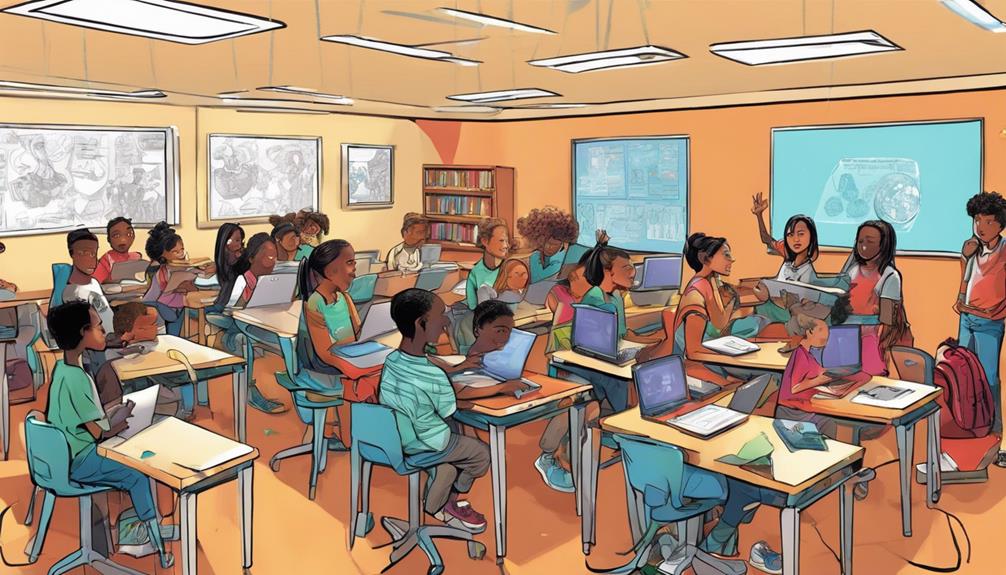Unlock the *secret* to turning lessons into exciting adventures that **grab attention** and spark a love for learning. With **Nearpod**, create fun slideshows, dive into *virtual reality* lessons, and add polls, quizzes, and videos to suit every learning style. See instant responses from students, get real-time feedback, and make lessons feel like real-life experiences. Adding these **interactive elements** boosts engagement and helps break down tricky ideas. Ready to *shake up your teaching*? Prepare your students for amazing learning journeys – and that’s just *the start*!
Key Takeaways
- Incorporate interactive elements like polls, quizzes, and drawing tasks to cater to different learning styles and enhance engagement.
- Utilize Nearpod's virtual reality integration to provide immersive experiences that spark curiosity and imagination in students.
- Create engaging content that captures student attention from the beginning, encouraging participation and fostering a dynamic learning environment.
- Use live polls and thought-provoking questions to encourage real-time feedback and evaluate student understanding in an interactive way.
- Adapt Nearpod's interactive lessons to fit remote or in-class teaching needs, increasing student motivation and participation.
Unlocking Nearpod's Full Potential

To access Nearpod's full potential, begin by exploring its wide range of interactive features that can enhance your lessons into immersive and engaging experiences for your students. You'll discover a treasure trove of tools that'll revolutionize your teaching style.
With Nearpod, you can create interactive slideshows that play on every student's device, adding polls, quizzes, and videos to keep them engaged. You can even integrate virtual reality lessons, taking your students on mind-blowing adventures. The possibilities are endless, and the best part? It's incredibly easy to use.
As you delve deeper into Nearpod's features, you'll find yourself becoming more creative and confident in your teaching. Get ready to experience a new level of student engagement and enthusiasm!
Interactive Elements for Engagement
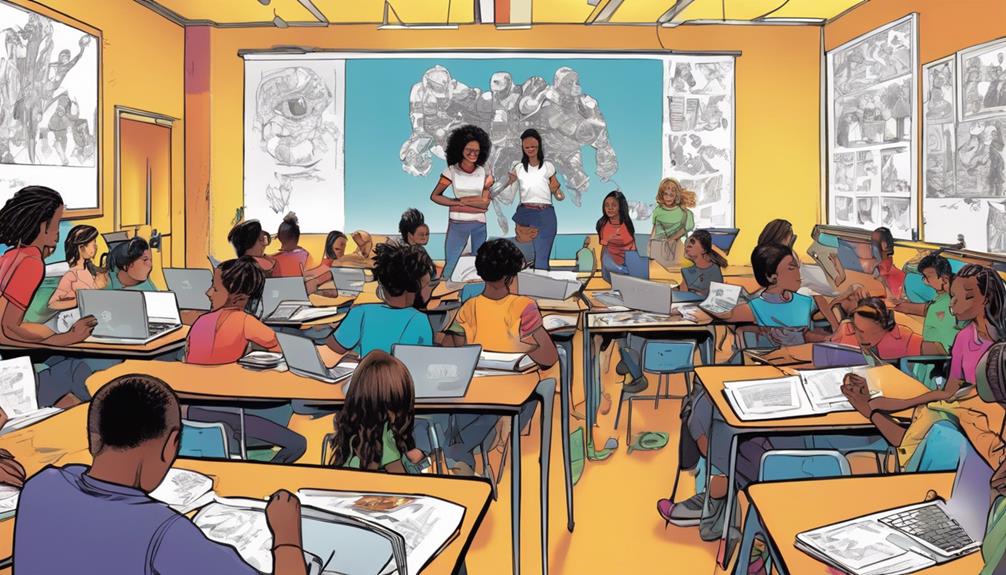
With Nearpod, you can supercharge your lessons by incorporating a variety of interactive elements that capture students' attention and encourage active participation. You can add polls, questions, quizzes, and drawing tasks to make your lessons more engaging.
These interactive elements allow students to respond in real-time, and their answers can be displayed on the projector screen or your teacher's screen. This feature enables you to gauge students' understanding instantly and adjust your teaching accordingly.
Moreover, you can include videos, 3D objects, web links, and audio segments to cater to different learning styles. By incorporating these interactive elements, you can create a dynamic and immersive learning environment that fosters student engagement and motivation.
Bringing Lessons to Life

You take your lessons to the next level by incorporating Nearpod's virtual reality integration, which offers over 450 ready-to-run VR lessons that simulate real-world experiences. This feature brings a new level of immersion and interactivity to your teaching, making complex concepts more engaging and accessible to your students.
Imagine taking your students on a virtual tour of the ancient Egyptian pyramids, complete with hieroglyphics and pharaohs.
Journey through the human body, exploring the circulatory system and cellular structures.
Explore the Amazon rainforest, teeming with exotic plants and animals.
Visit the International Space Station, where students can learn about zero-gravity environments.
Take a walk through a medieval castle, complete with moats, towers, and knights in shining armor.
Virtual Reality in Education

Incorporating virtual reality into your lessons can revolutionize the way students engage with complex concepts, making them more accessible and interactive.
You'll be amazed at how VR can transport your students to new worlds, sparking their curiosity and imagination.
With Nearpod, you can choose from over 450 ready-to-run VR lessons, covering topics like college tours, mindfulness, and ancient China tours.
Imagine your students exploring the Great Wall or exploring a virtual lab, all from the comfort of their own devices.
As you integrate VR into your lessons, you'll notice a significant increase in student engagement and motivation.
Get ready to access a new level of interactive learning and watch your students thrive in a whole new dimension!
Teaching With Nearpod Successfully

To get the most out of Nearpod's interactive lessons, start by creating engaging content that resonates with your students. You want to capture their attention and encourage participation from the get-go. Here are some tips to help you achieve that:
- Imagine your students logging in to a virtual lesson, excited to explore a 3D model or participate in a live poll.
- Picture the look of engagement on their faces as they respond to a thought-provoking question or complete a drawing task.
- Envision the ease of evaluating their understanding through real-time feedback and results.
- Think about the flexibility of teaching remotely or in-class, with Nearpod adapting to your needs.
- Visualize the excitement of taking your students on a virtual field trip, exploring new worlds and concepts together.
Frequently Asked Questions
Can I Use Nearpod With a Slow Internet Connection?
You're wondering if you can use Nearpod with a slow internet connection. Yes, you can, but be prepared for potential lag or delays. Nearpod's designed to adapt to varying internet speeds, so it'll still work, just a bit slower.
How Do I Ensure Student Devices Are Charged During Lessons?
Coincidentally, you're not alone in worrying about dead batteries! To guarantee student devices stay charged, designate a 'charging station' in the classroom, encourage students to charge their devices during lunch or breaks, and consider a portable power bank for emergencies.
Are There Any Nearpod Lessons Available for Special Education?
You're wondering if Nearpod offers lessons for special education – yes, they do! You'll find adapted lessons and resources to support diverse learners, including those with disabilities, on their platform.
Can I Create My Own Virtual Reality Lessons From Scratch?
Imagine building a virtual world from scratch, like a digital Lego castle. Yes, you can create your own VR lessons from scratch using Nearpod's tools, giving you the freedom to craft immersive experiences tailored to your students' unique needs.
Is Nearpod Compatible With Chromebooks and Ipads?
You can access Nearpod on Chromebooks and iPads through the Chrome Web Store and App Store, respectively, ensuring seamless integration and interactive learning experiences on these popular devices.
Conclusion
You've now discovered the secrets to creating immersive lessons that will leave your students begging for more!
With Nearpod, you've got the keys to a dynamic, student-centered classroom where creativity, critical thinking, and excitement thrive.
Your lessons will be like a masterfully conducted symphony, with each interactive element working in harmony to engage and inspire your students.
Get ready to revolutionize the way you teach and watch your students' faces light up with wonder and curiosity!